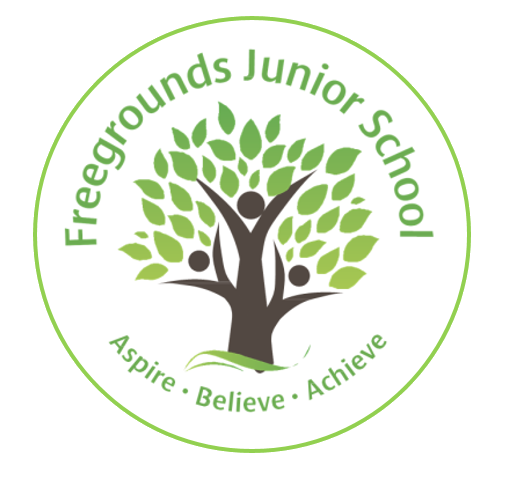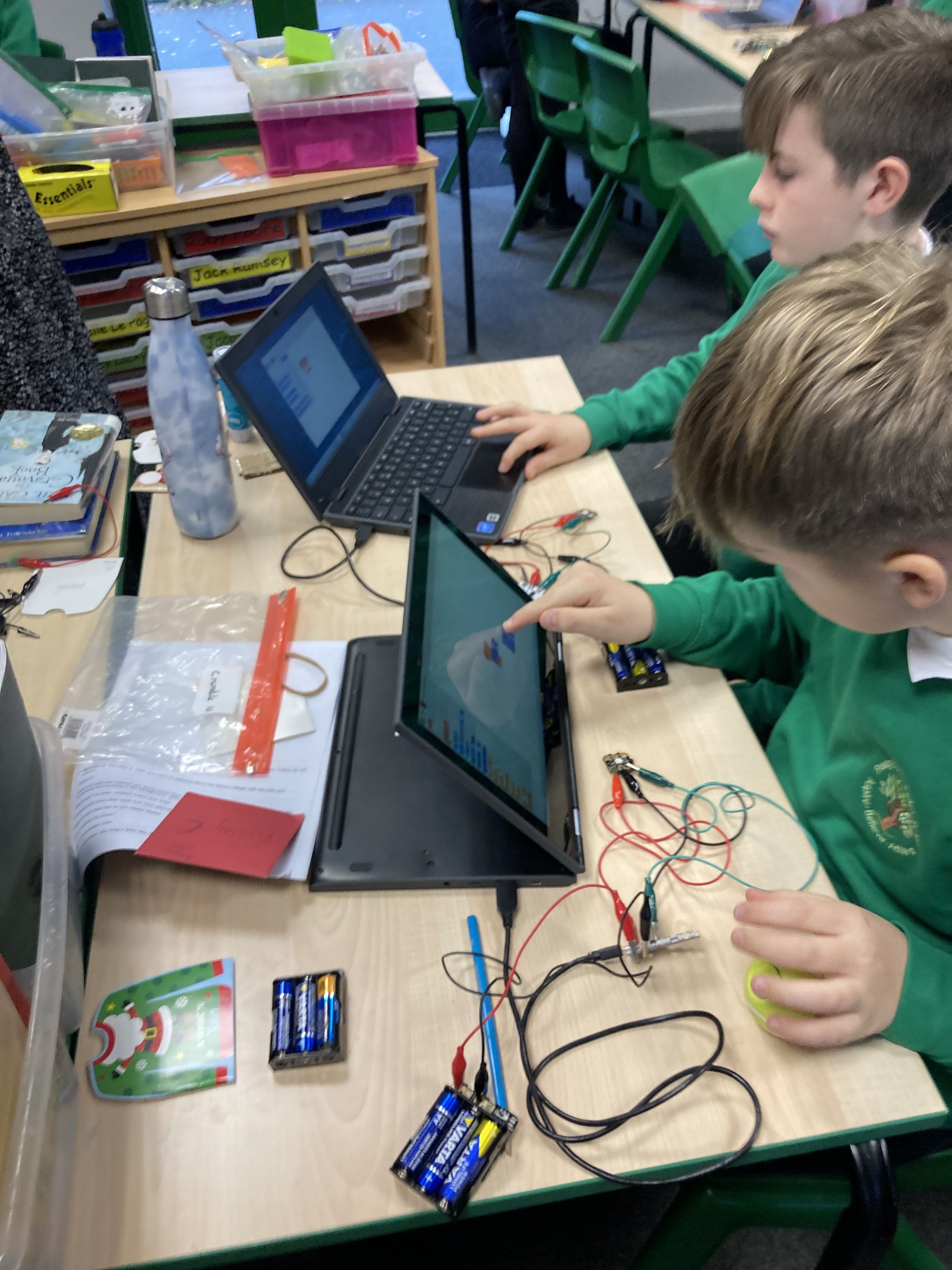Computing
Intent
At Freegrounds Junior School, children will experience an inspiring, challenging and relevant computing curriculum that enables all of our pupils to be ‘Computational Thinkers’, whilst also preparing them for the additional areas of the vast, and ever-changing world of technology. Children will use a variety of software and hardware devices to develop their digital literacy and, through the sequential teaching of knowledge of skills and concepts, allow our learners to develop independence when using technology as vehicles to express their creativity and showcase their learning.
Children will learn about the world of computing and technology through a broad and balanced curriculum that is underpinned by a secure understanding of how to stay safe online and when using mobile devices.

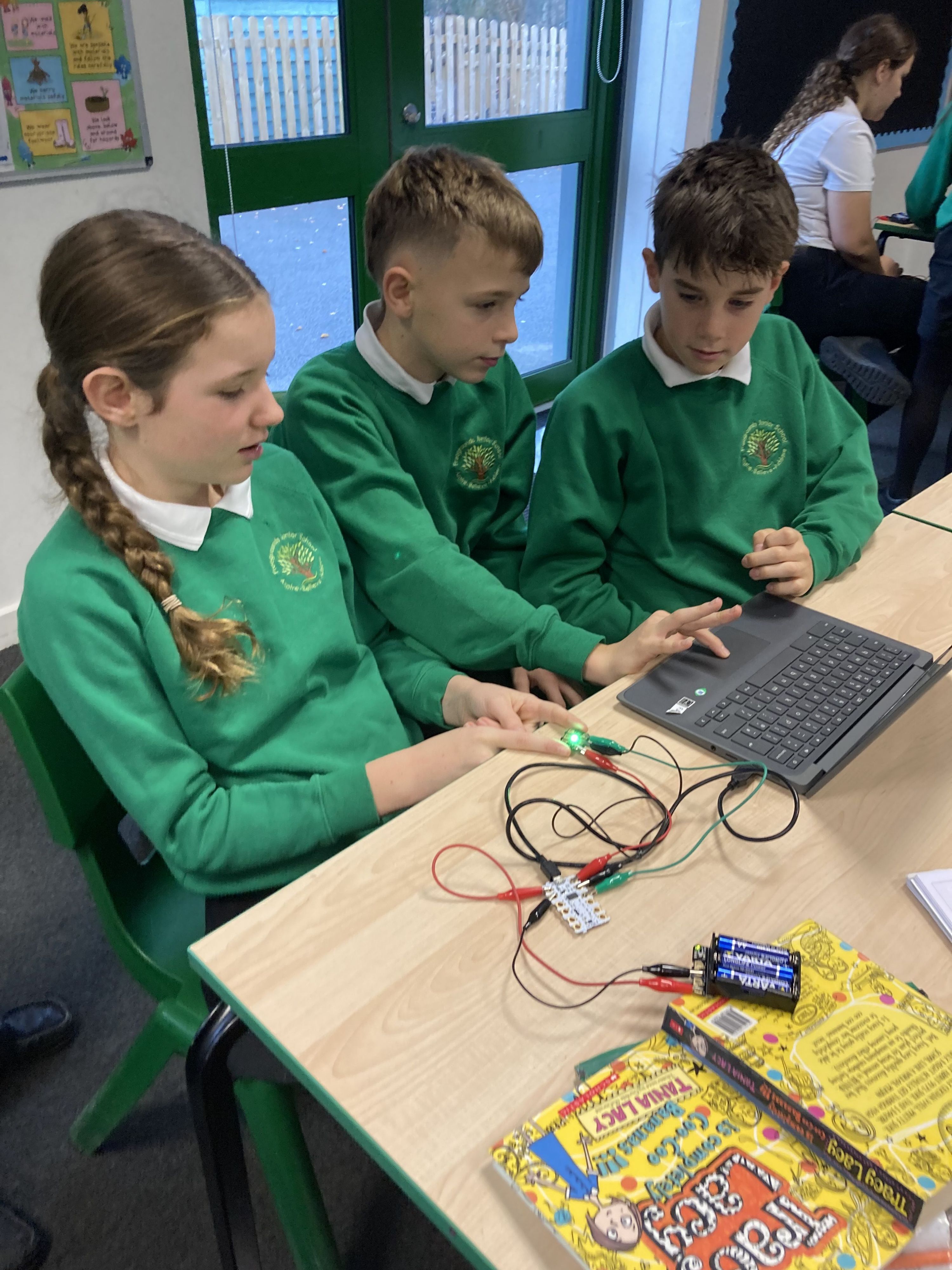
Implementation – Rationale
In Computing, Freegrounds Junior School follows an adapted version of the Teach Computing Curriculum which was developed by the Rasberry Pi Foundation on behalf of the National Centre for Computing in Education (NCCE). (This curriculum has been created by subject experts using a range of current, research-informed pedagogical approaches; it also encompasses a range of concepts and skills that highlights the breadth and depth of the Computing curriculum.) Our curriculum is a spiral curriculum that ensures concepts and themes are revisited regularly (at least once in each year group) and, through each theme being revisited within a new unit, consolidates prior learning and ‘interrupts the forgetting’ through embedded retrieval practise.
Our curriculum uses the NCCE’s computing taxonomy to ensure a comprehensive coverage of the subject; all learning outcomes can be described through the stands below:
- Algorithms — Be able to comprehend, design, create, and evaluate algorithms
- Computer networks — Understand how networks can be used to retrieve and share information, and how they come with associated risks
- Computer systems — Understand what a computer is, and how its constituent parts function together as a whole
- Creating media — Select and create a range of media including text, images, sounds, and video
- Data and information — Understand how data is stored, organised, and used to represent real-world artefacts and scenarios
- Design and development — Understand the activities involved in planning, creating, and evaluating computing artefacts
- Effective use of tools — Use software tools to support computing work
- Impact of technology — Understand how individuals, systems, and society as a whole interact with computer systems
- Programming — Create software to allow computer to solve problems
- Safety and security — Understand risks when using technology, and how to protect individuals and systems
This taxonomy directly links to the Key Stage 2 Computing Curriculum as follows:
Implementation
The Teach Computing Curriculum has been designed to support all pupils. Each lesson is sequenced so that it builds on the learning from the previous lesson, and where appropriate, activities are scaffolded so that all pupils can succeed and thrive. Scaffolded activities provide pupils with extra resources, such as visual prompts, to reach the same learning goals as the rest of the class. Exploratory tasks foster a deeper understanding of a concept, encouraging pupils to apply their learning in different contexts and make connections with other learning experiences. As well as scaffolded activities, embedded within the lessons, are a range of research-informed pedagogical strategies, which support making computing topics more accessible and personalised for each learner. More information about these pedagogical strategies can be found here.
Each sequence of lessons begins with the initial concept or skills being ‘unpacked’ and broken down; these are then contextualised to something more concrete or linked to something in real life. After exploring the concepts in this way, they are then ‘repacked’ and linked back to the original abstract context. (This pedagogical approach is called semantic waves and aids in pupils’ comprehension and retention of the knowledge and skills.)
In computing lessons, teachers expertly model key computing principles; this is underpinned by them demonstrating ‘best practise’ techniques (such as using shortcuts, effective file management and web browsing) to ensure fluency and that pupils are being taught how to be digitally literate.
Computing vocabulary is used by class teachers and children are encouraged to use this vocabulary verbally in lessons as well as when critically evaluating their own and each other’s projects. As well as this, teachers model how to use this vocabulary when problem solving their work – this is particularly evident when children debug their programming.
Whilst pupils are working, teachers use in-lesson assessment for learning to provide clear, direct feedback. In doing so, they respond and adapt their teaching as necessary for the class or individuals. Teachers also facilitate children in being able to think critically and reflectively about the choices they have made and the impact that these choices have on the final product.
Throughout lessons teachers seize opportunities to develop pupils team work, resilience, independence, creativity, critical thinking and reflective learning behaviours. This might be through task design, through questioning within the lesson or assessments made.